

Prepare RedHat EX294 Exam
Get Red Hat Certified Engineer (RHCE) exam for Red Hat Enterprise Linux 8 Exam Exam Questions
Last Updated : Jan 10, 2026
Total Questions : 35
This EX294 Exam Discount Bundle Pack Includes:
- Desktop Practice Test Software
- Web Based Software Practice Test
- PDF Version
Desktop Practice
Test software
Test software
Web Based
Practice Test
Practice Test
Questions &
Answers (PDF)
Answers (PDF)


EX294 Web-Based Self-Assessment
Practice Test Software
$74.00
$59.00
Browser Based
No Installation Required
No Installation Required
Supports All Major Browsers

Supports All Major OS

Updated : Jan 10, 2026
35 Total Questions

EX294 Questions & Answers (PDF)
$74.00
$59.00
Updated : Jan 10, 2026
35 Total Questions
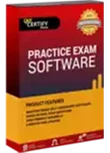
EX294 Desktop Practice Test Software
$74.00
$59.00
Updated : Jan 10, 2026
35 Total Questions
